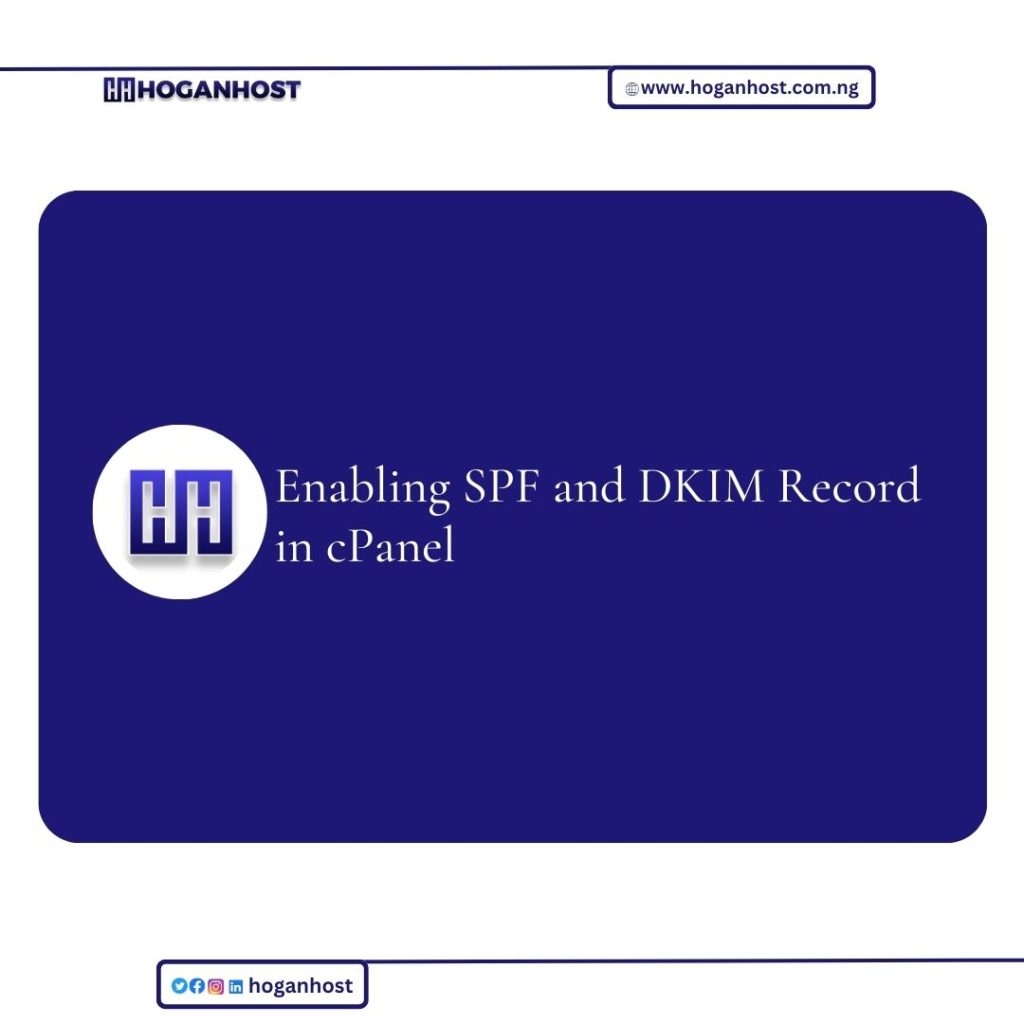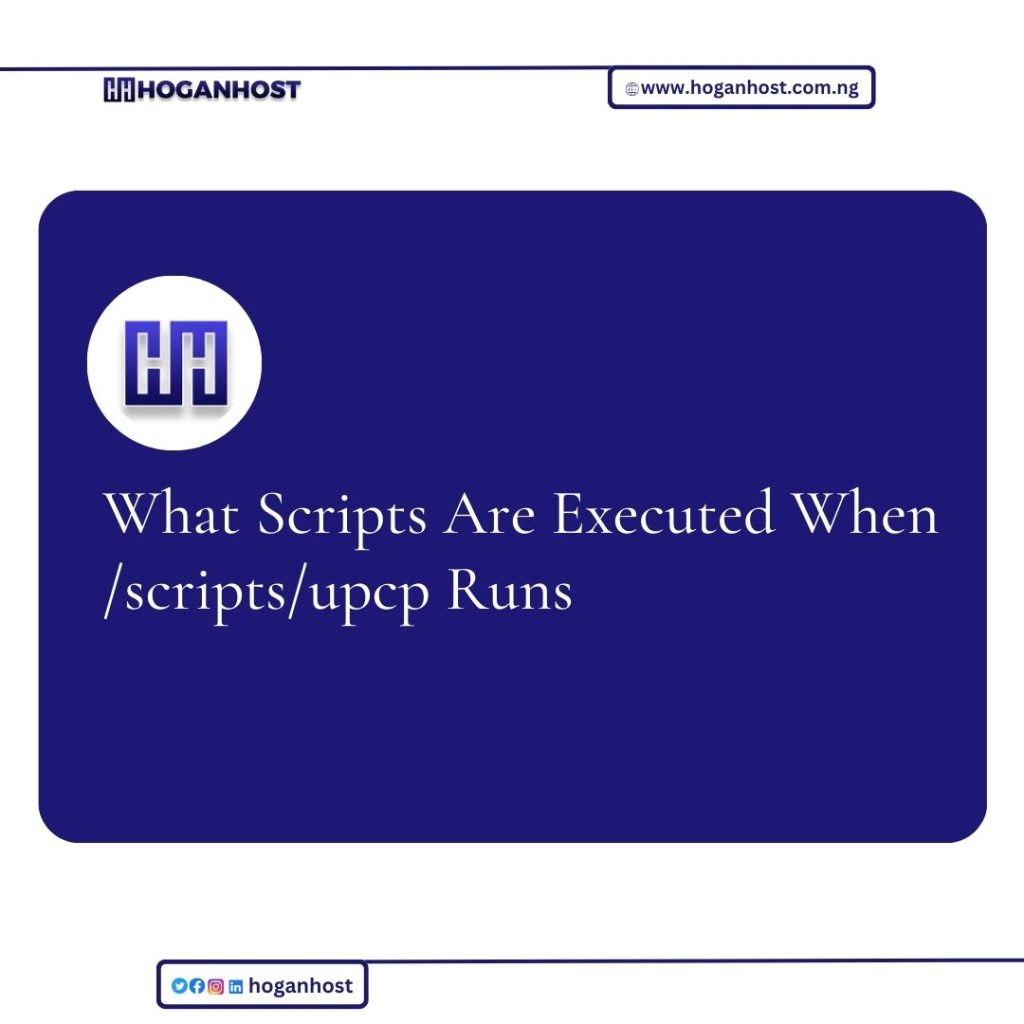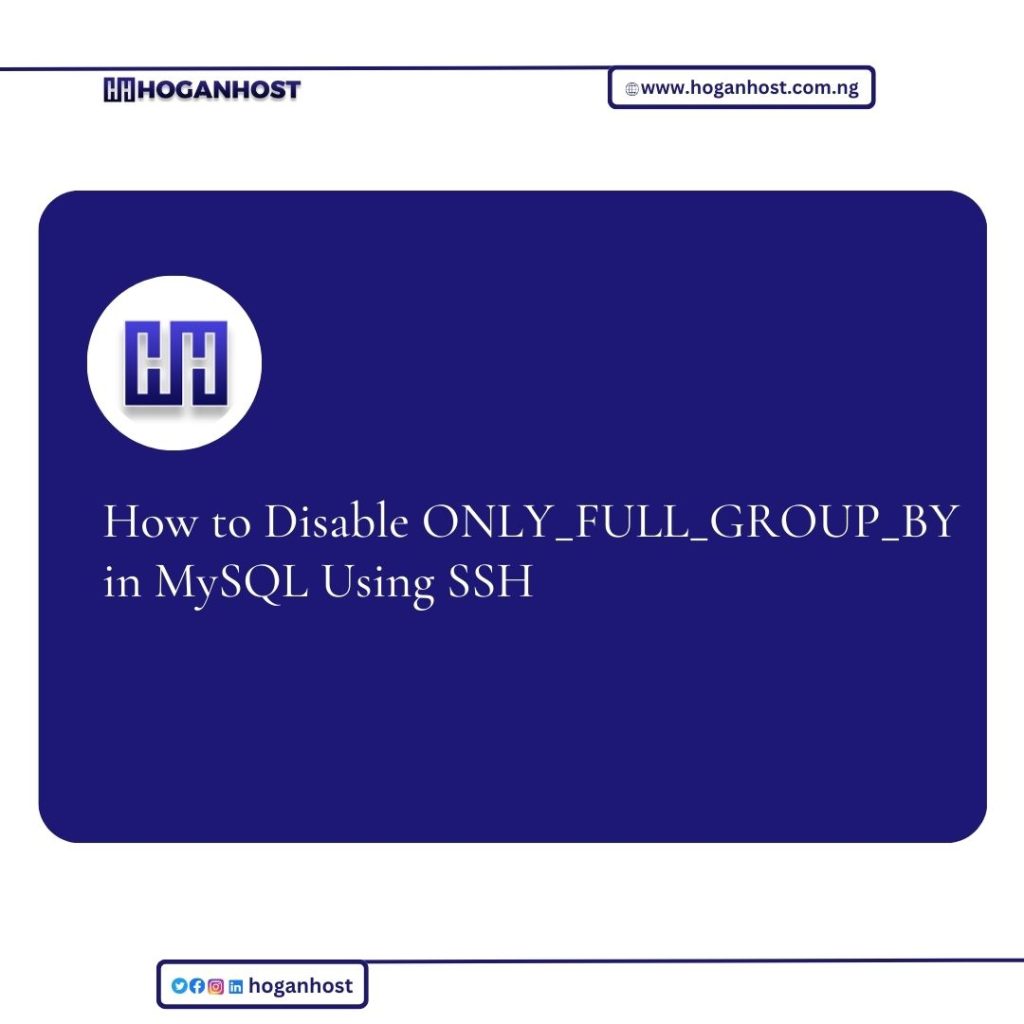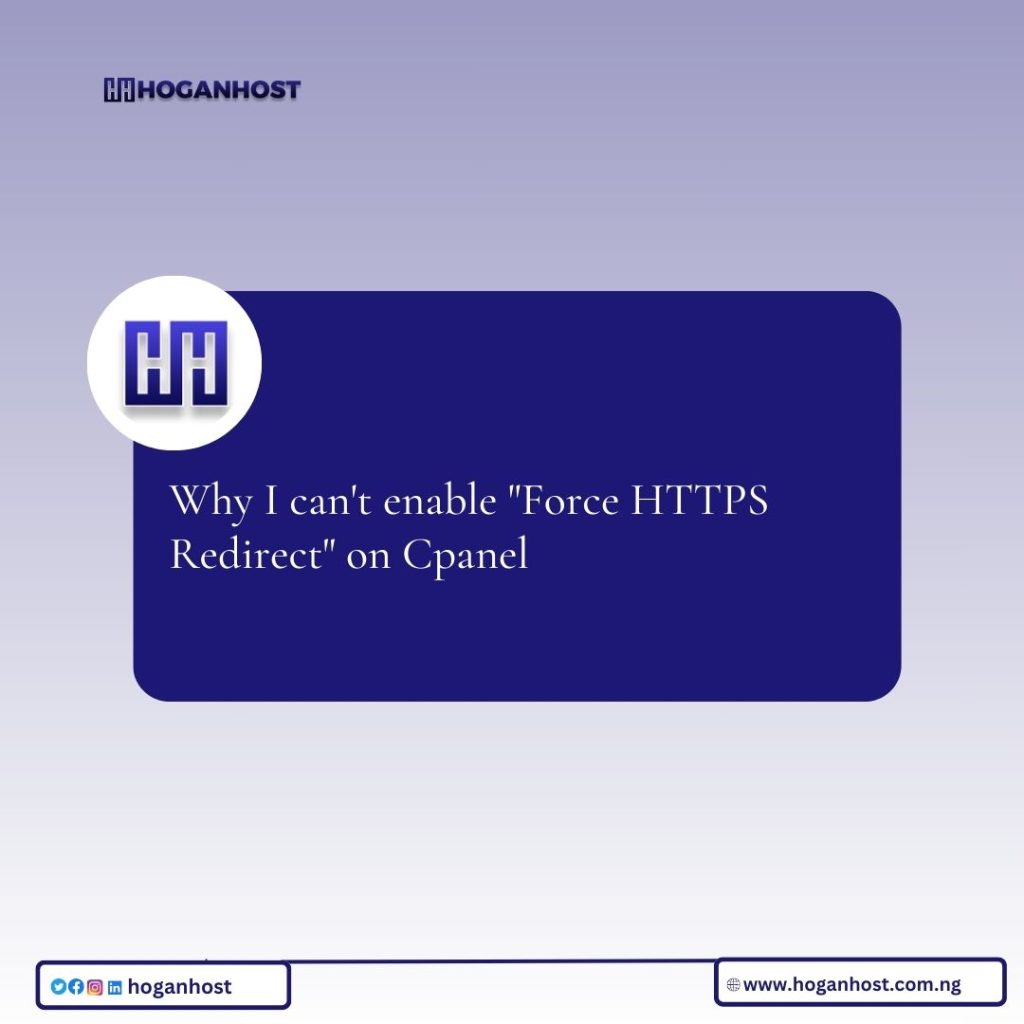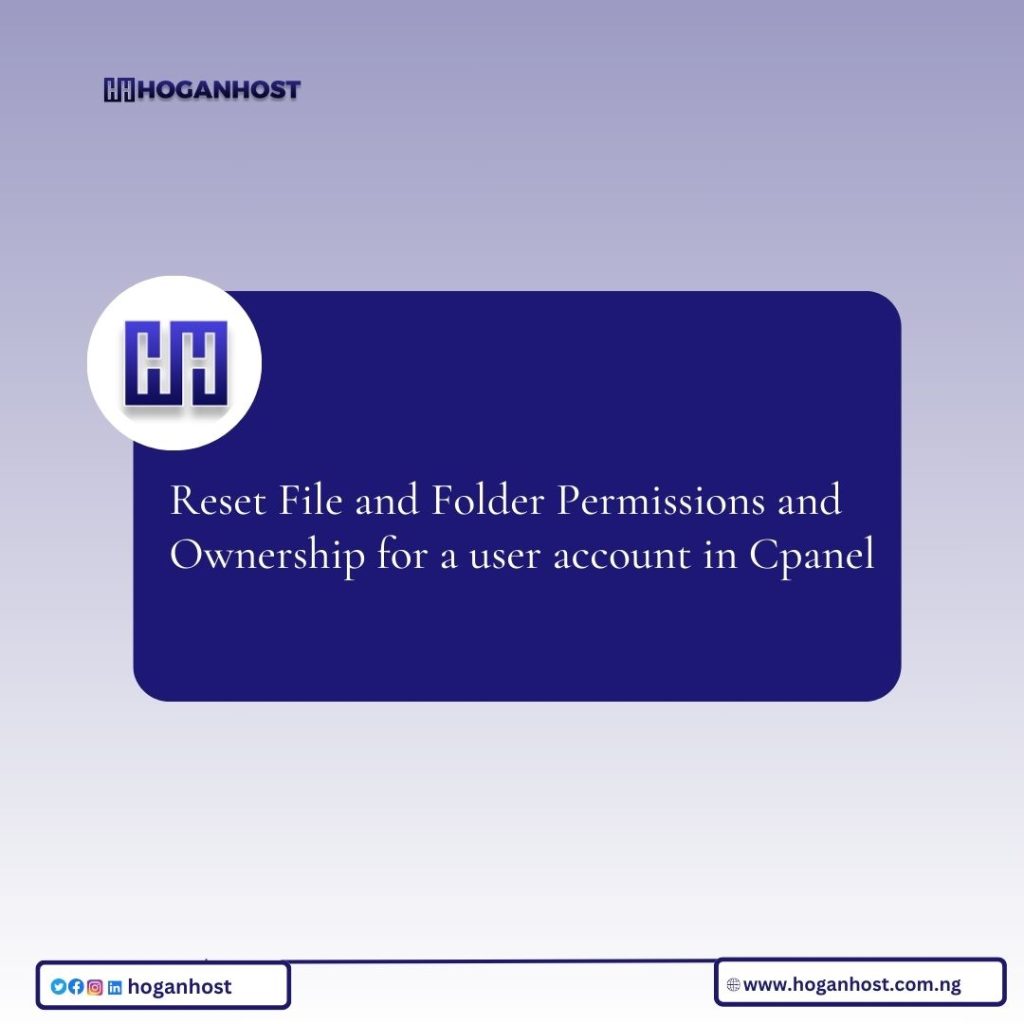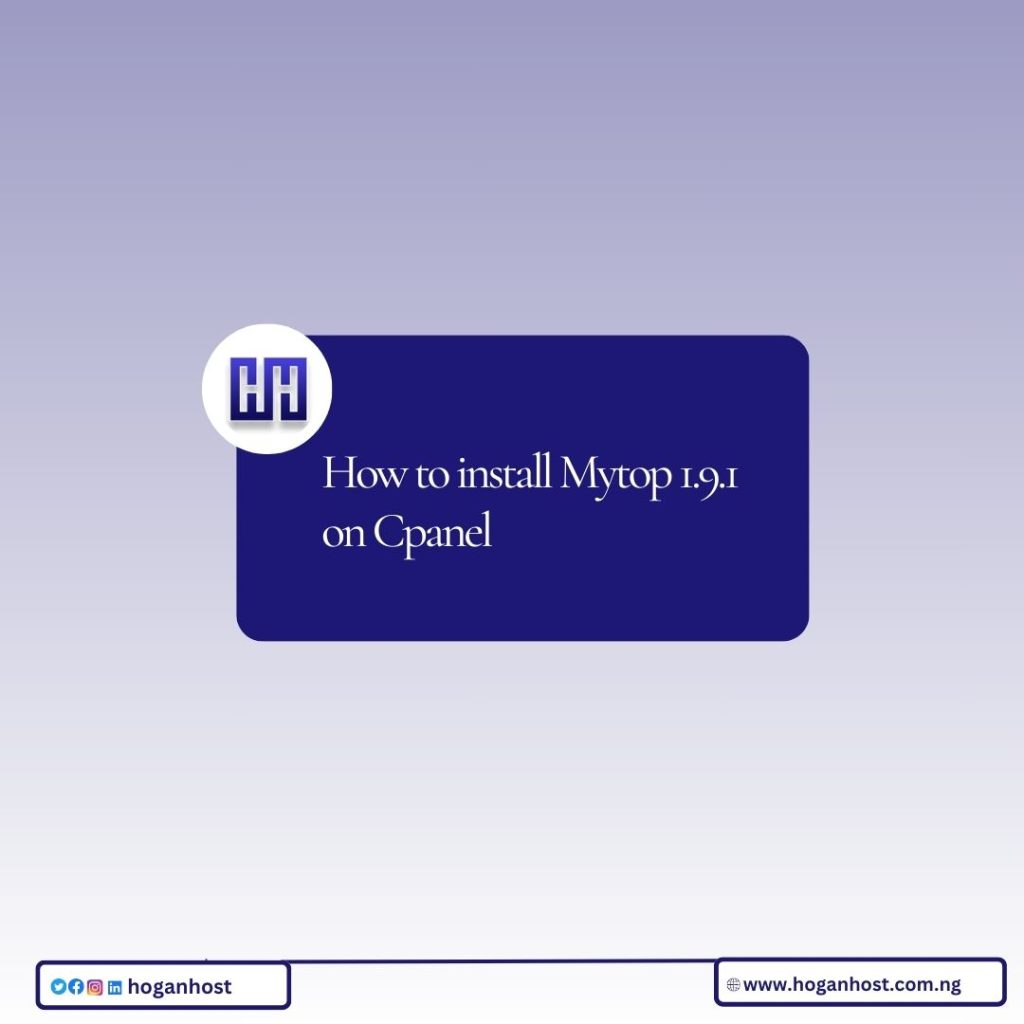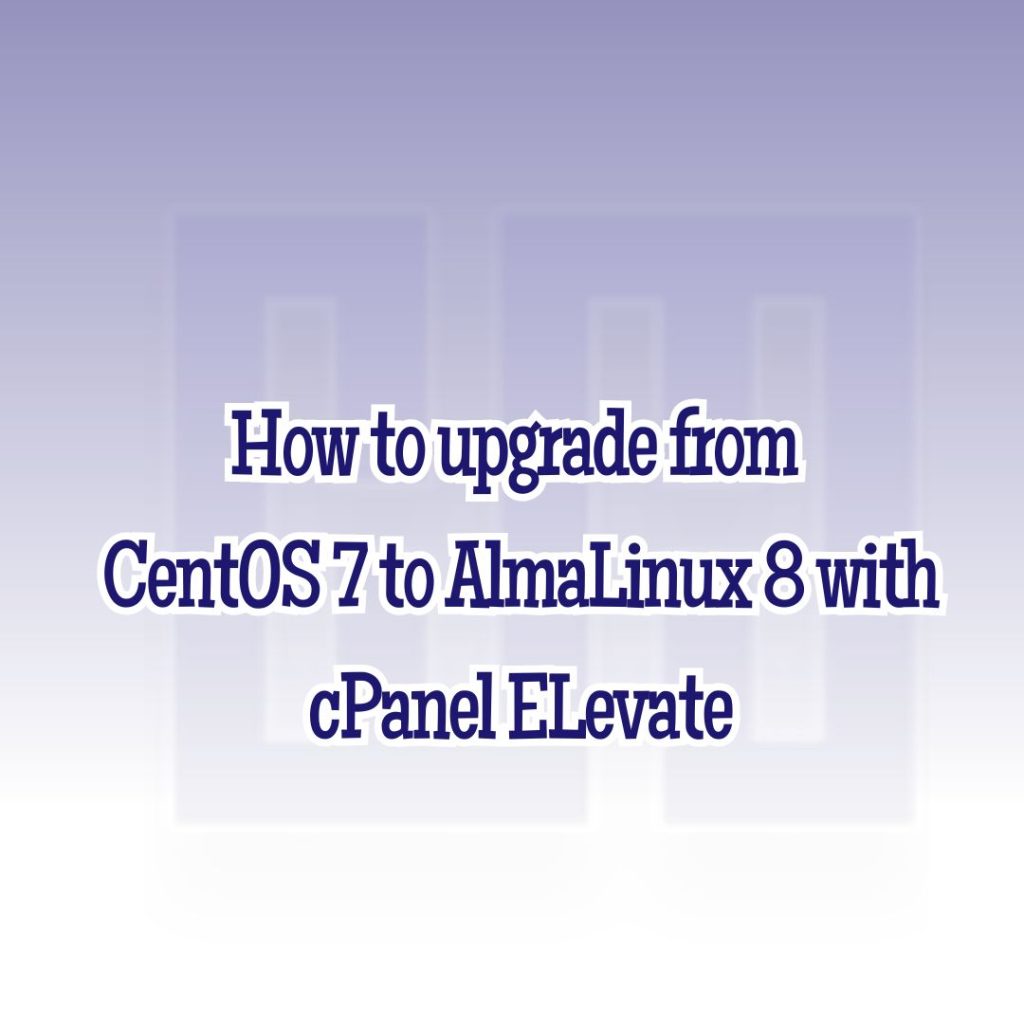Enabling SPF and DKIM Record in cPanel
Nowadays, the majority of spam emails have fake data in the ‘from’ field. Spammers and fraudsters use special tools to send their mail on behalf of the real owner of their e-mail address. To reduce spam, you can use just two records in your domain name …