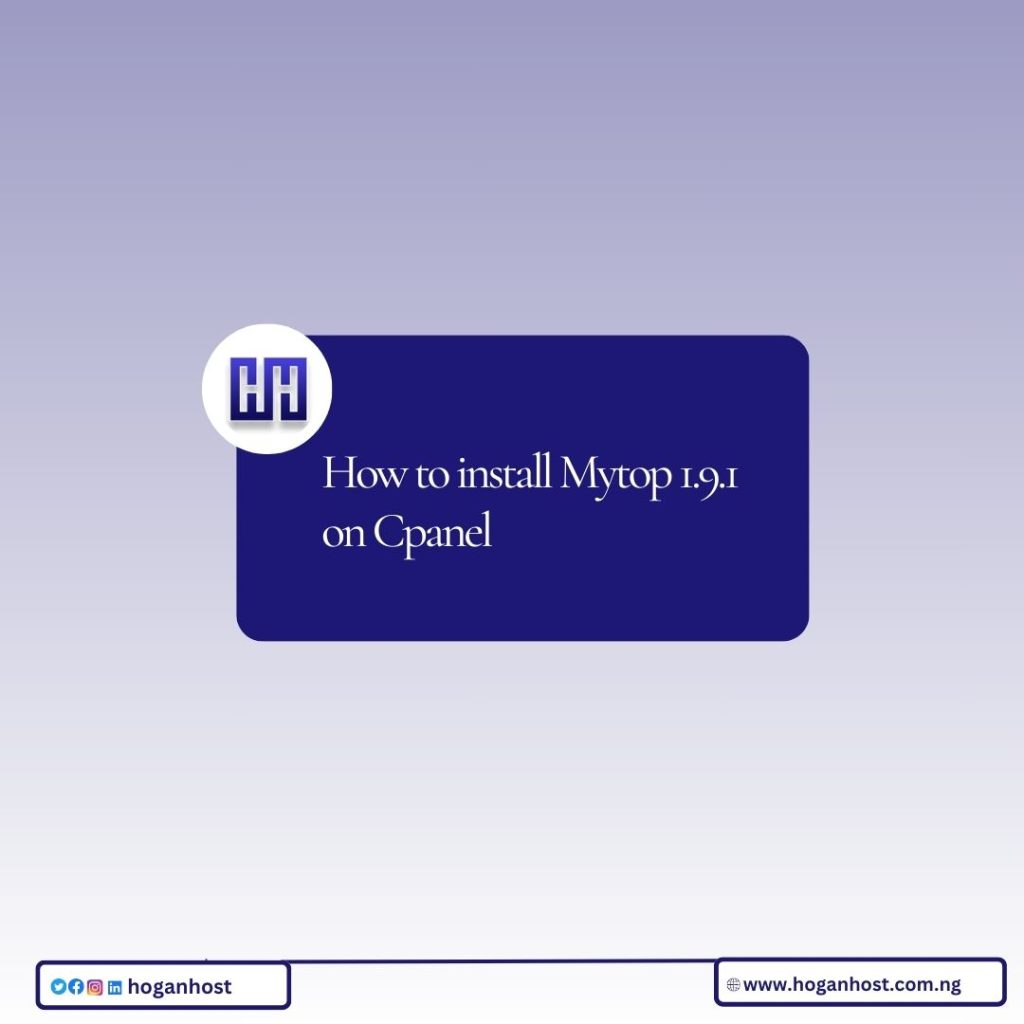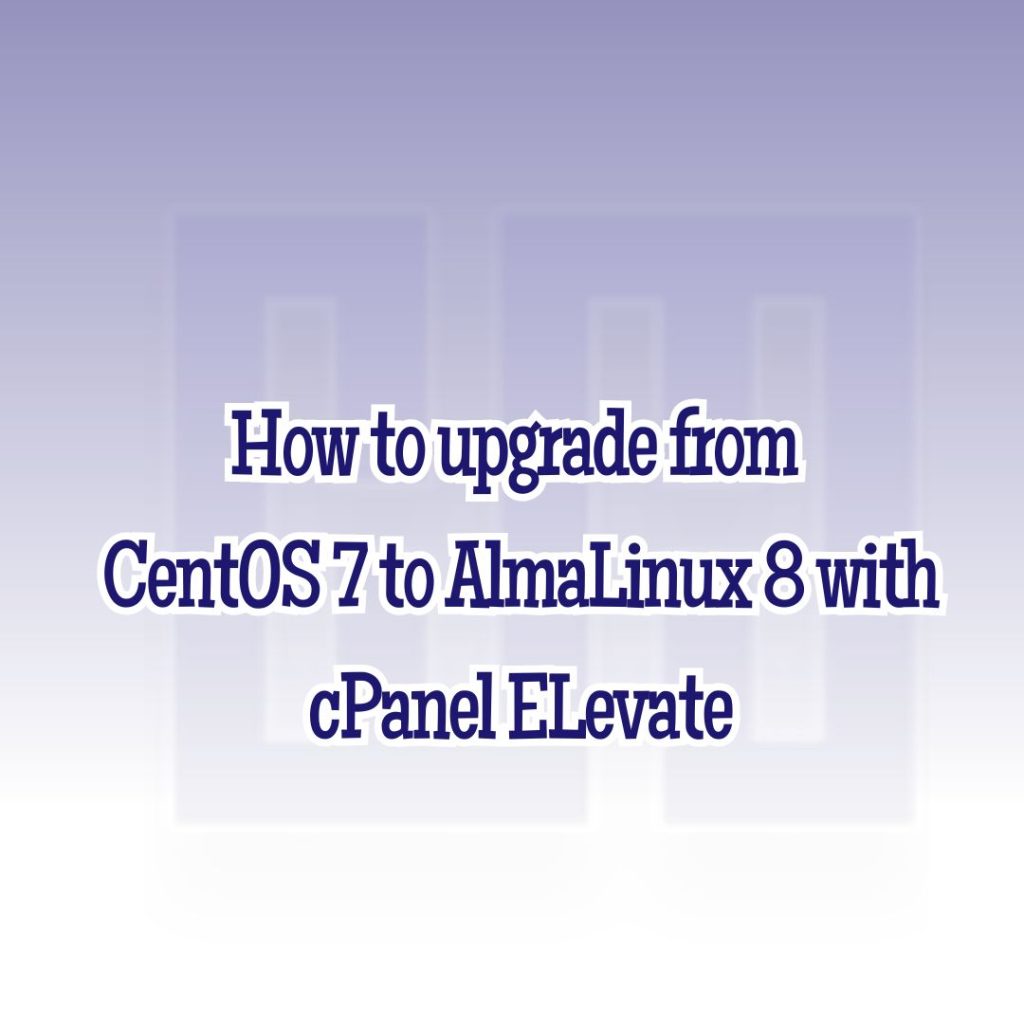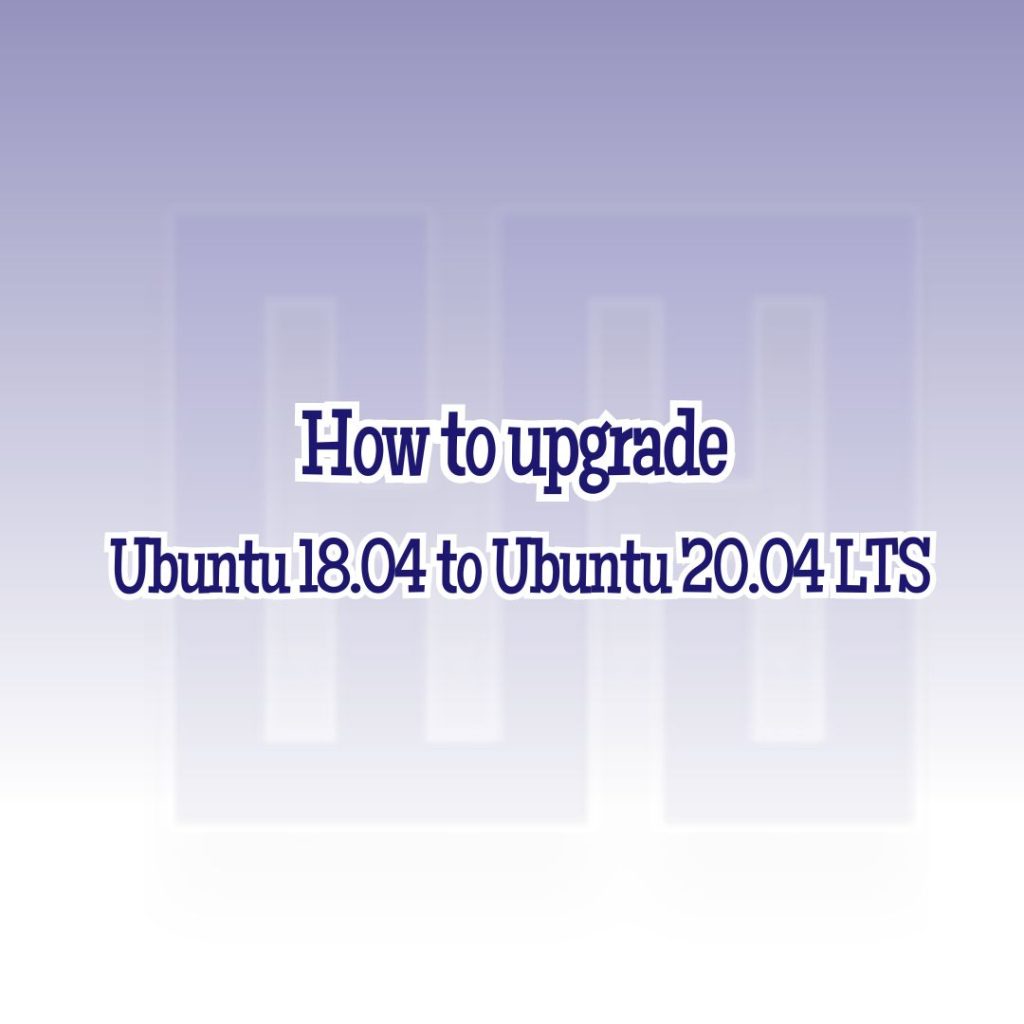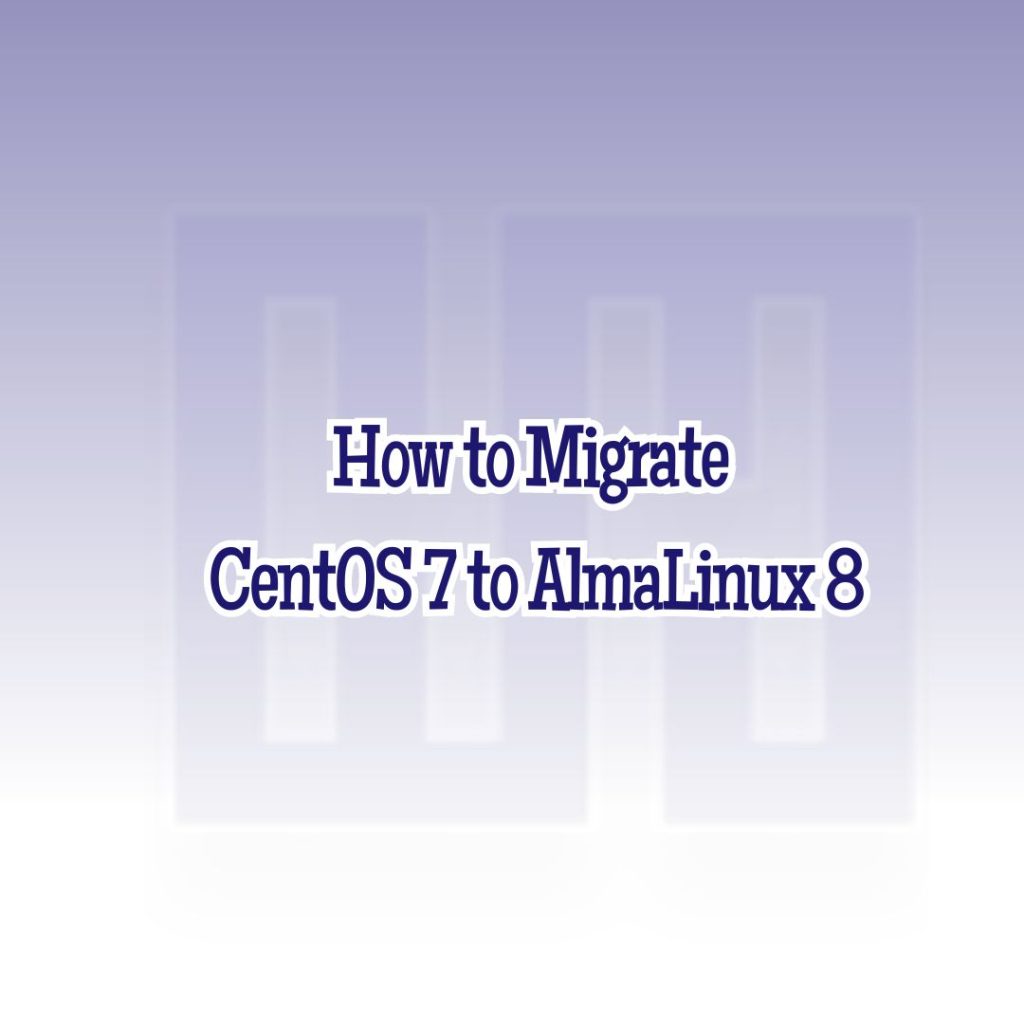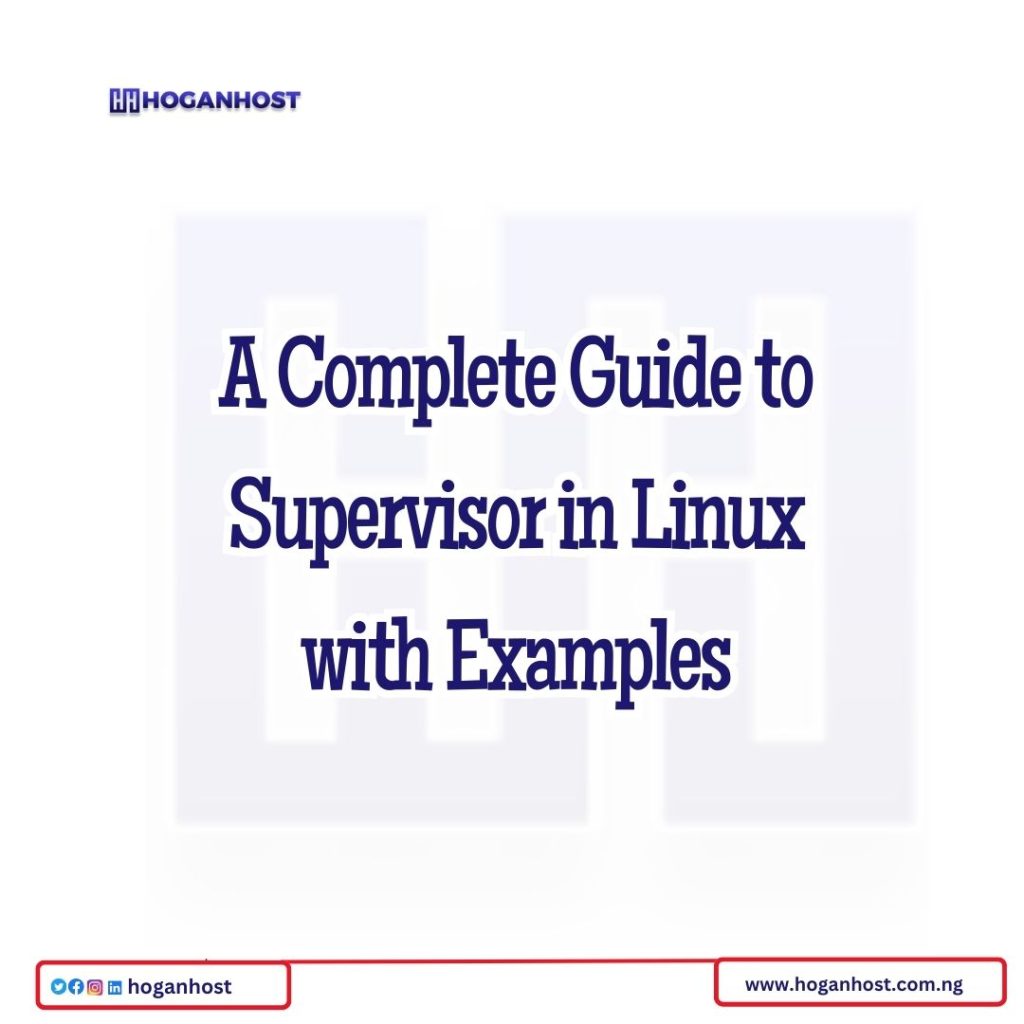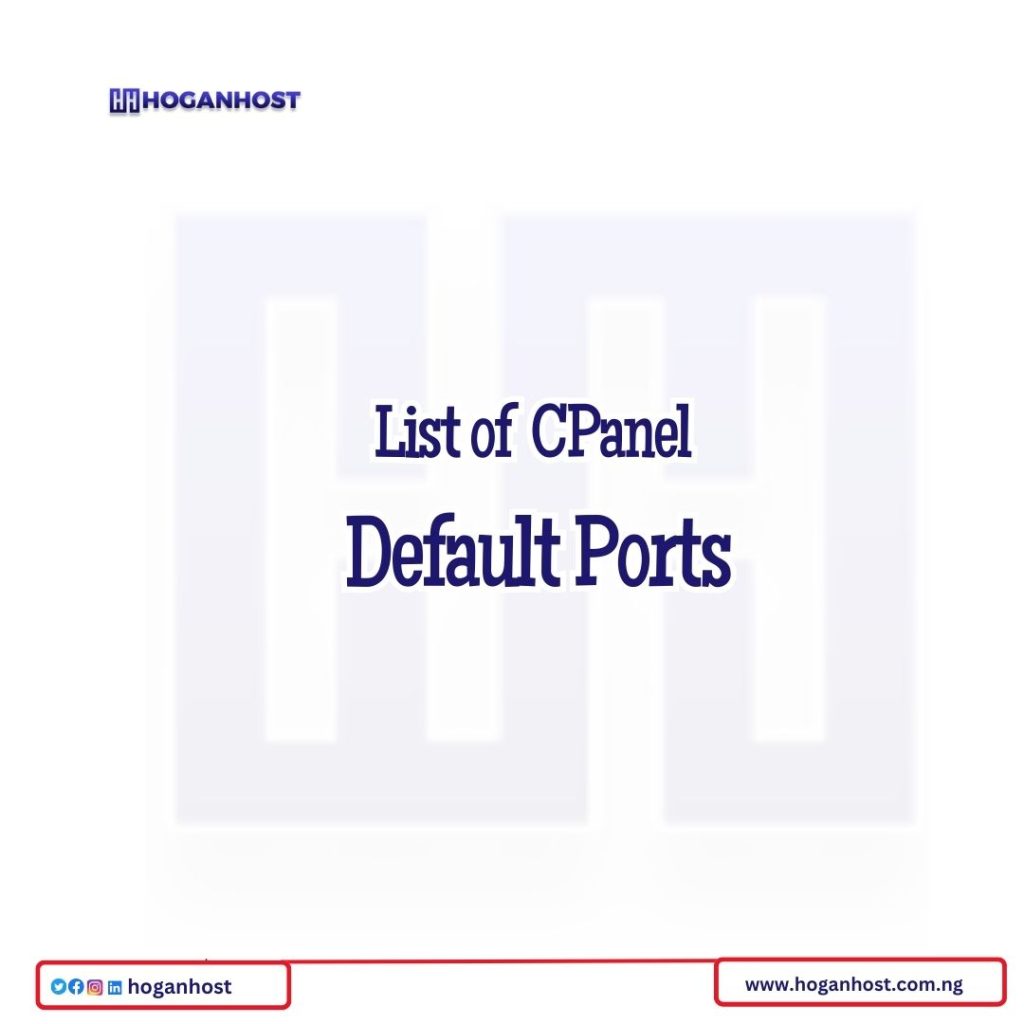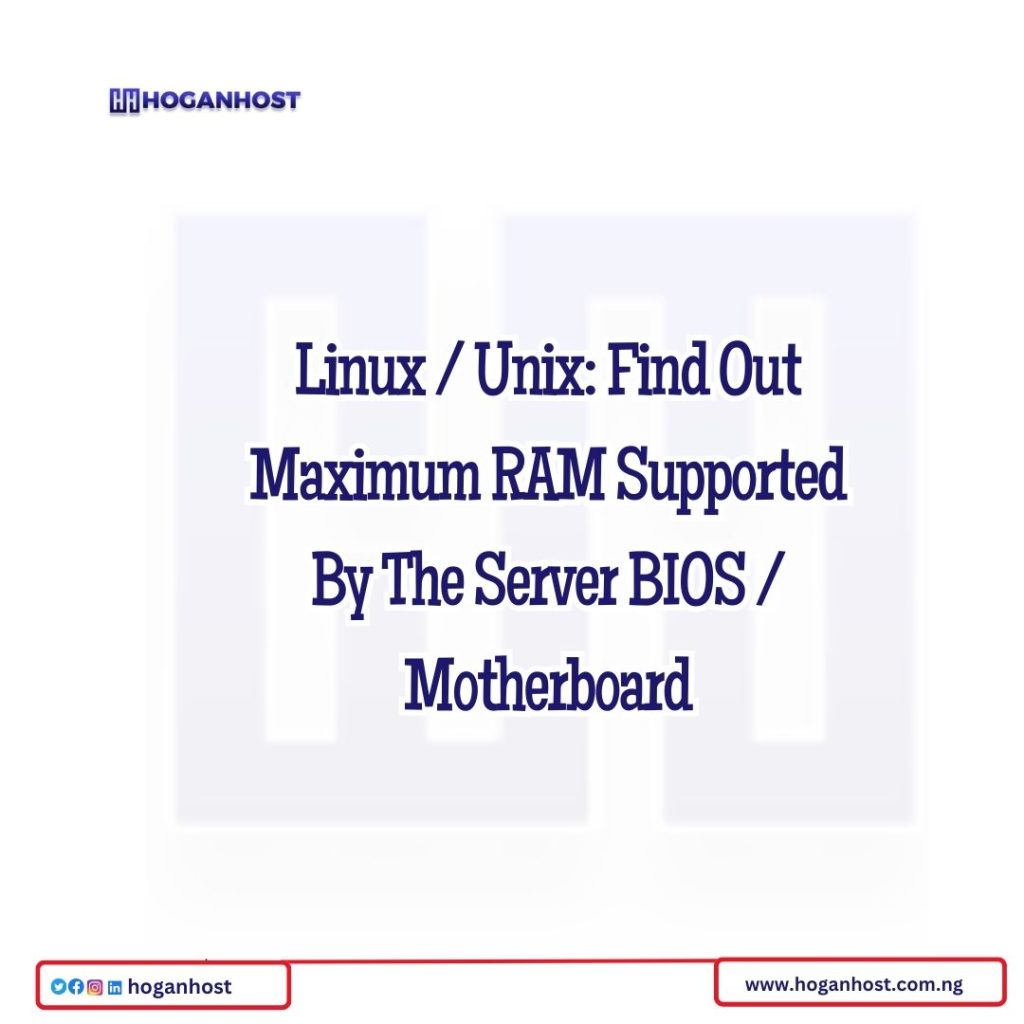How to install Mytop 1.9.1 on Cpanel
MyTop is one of the best MySQL monitoring tools available, written by a MySQL guru, Jeremy Zawodny. Its vital for monitoring your MySQL health, especially in a shared hosting environment. Installation on a CentOS (for cPanel) server is quite straight forward with this guide. First off, …