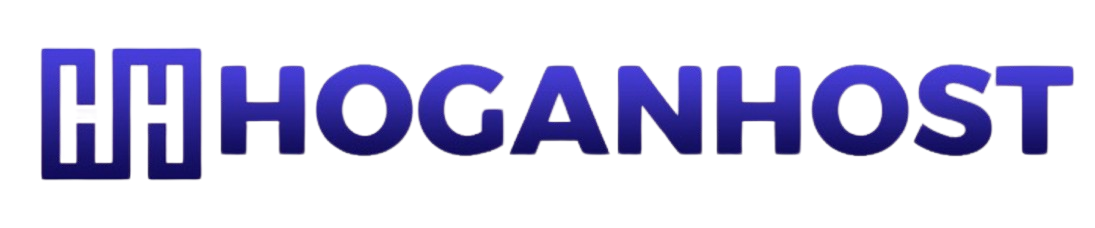If you have access to phpMyAdmin, simply log in to the WHMCS database and run one the following commands using the SQL tab.
You need to replace www.yourdomain.com/whmcs/ with the correct URL to your installation, including trailing slash. You should then be able to access WHMCS again.
This is is to change url and disable SSL
UPDATE `tblconfiguration` SET value='http://www.yourdomain.com/whmcs/' WHERE setting='SystemURL';
UPDATE `tblconfiguration` SET value='' WHERE setting='SystemSSLURL';This code changes both the nomal url and the SSL url
UPDATE `tblconfiguration` SET value='http://www.yourdomain.com/whmcs/' WHERE setting='SystemURL';
UPDATE `tblconfiguration` SET value='https://www.yourdomain.com/whmcs/' WHERE setting='SystemSSLURL';