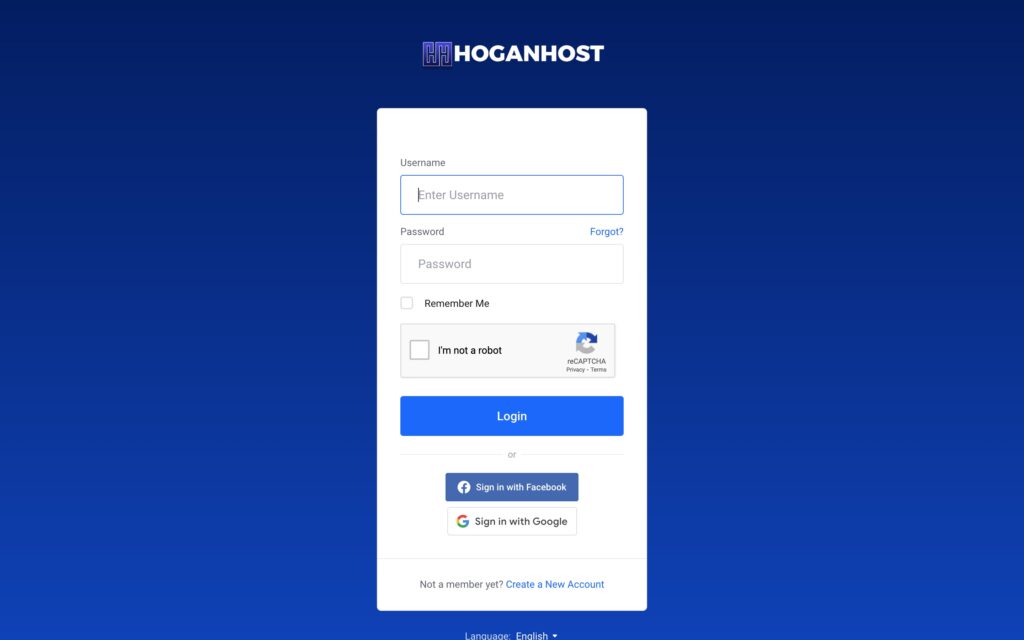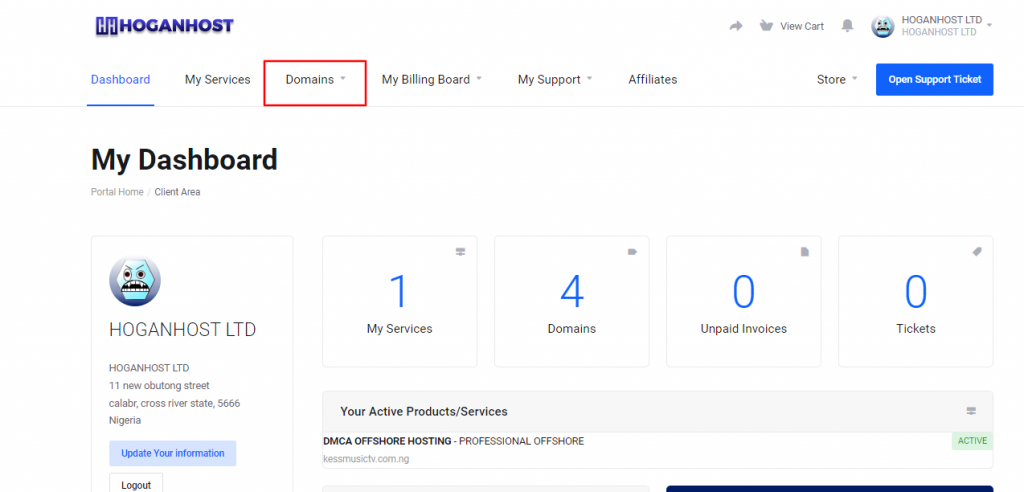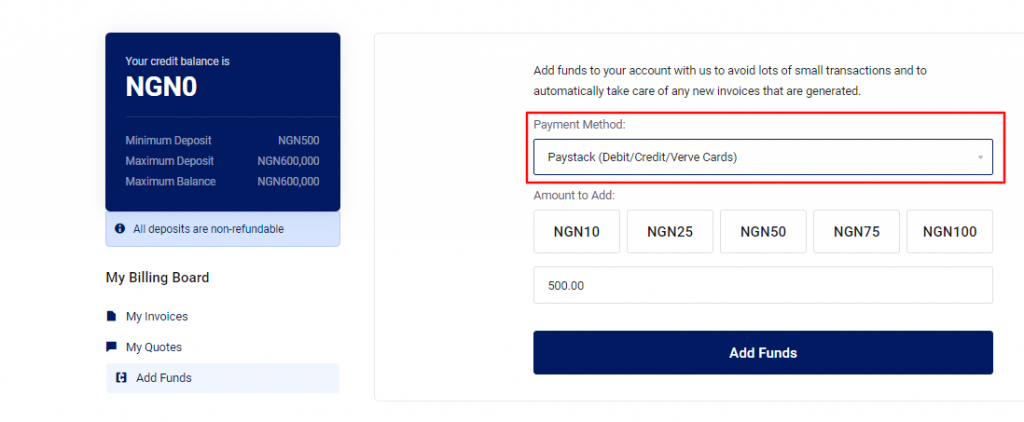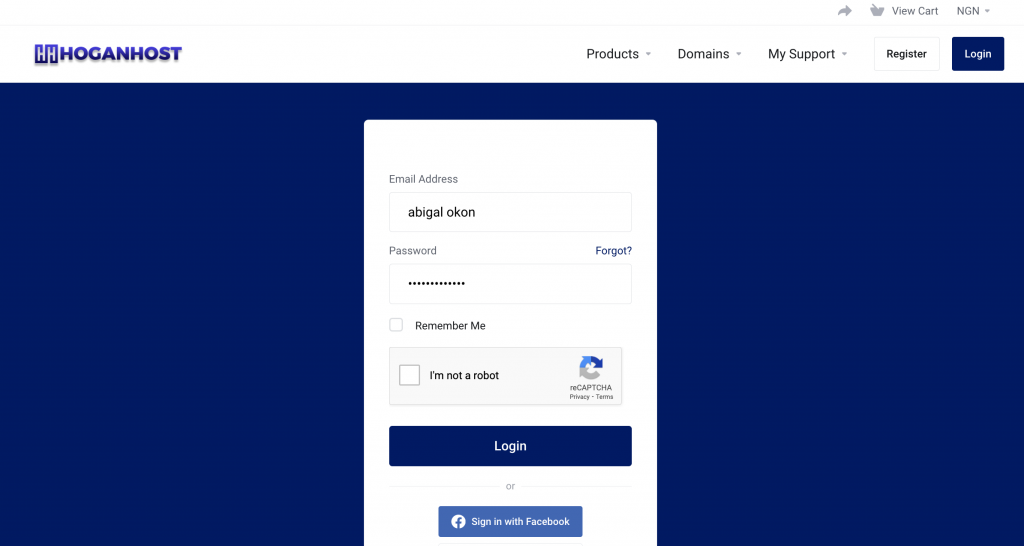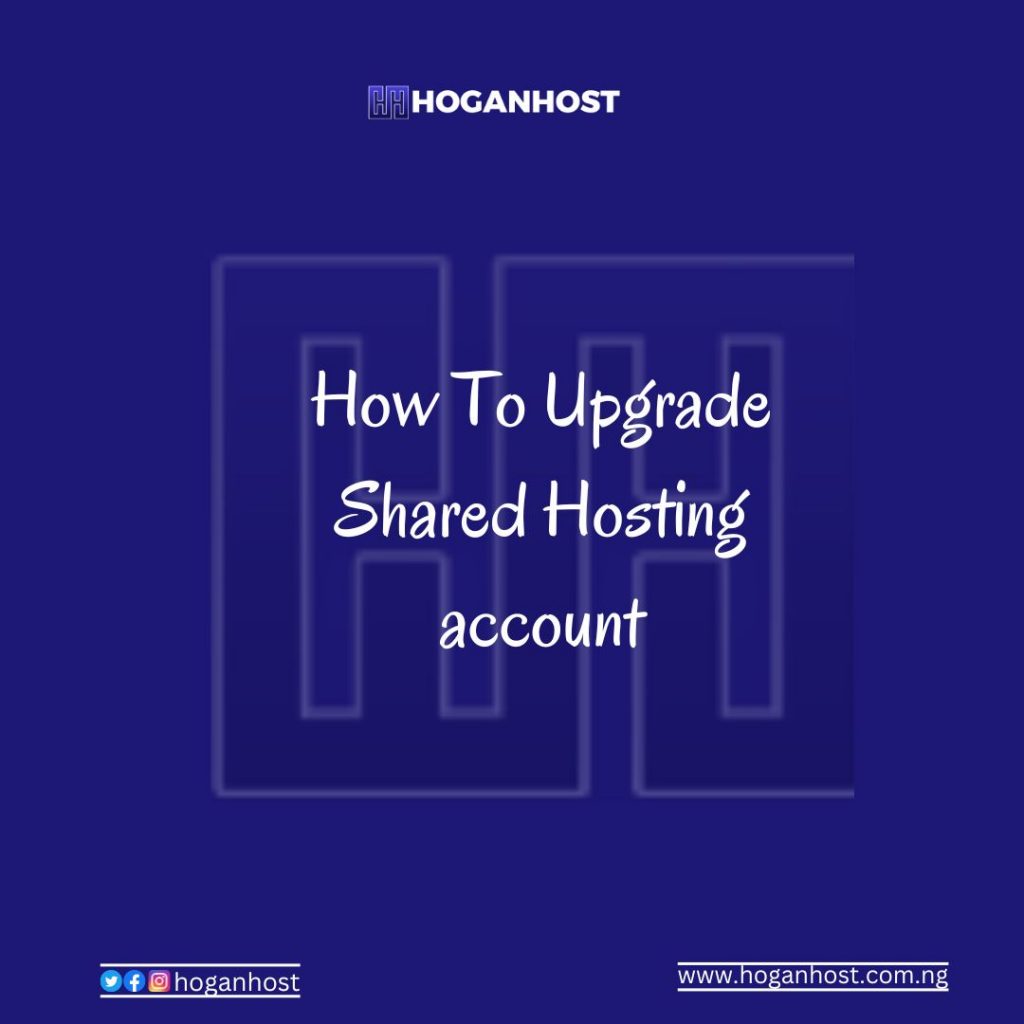Transferring hosting to another HoganHost account is a simple process that you can complete in just a few steps. Whether you’re moving hosting services to a different account or transferring ownership to someone else, this guide will help you through the process.
Step-by-Step Guide to Transfer Hosting
- Log In to Your HoganHost Dashboard
- Begin by logging into your HoganHost account. Use your credentials to access your dashboard, where you manage all your hosting services.
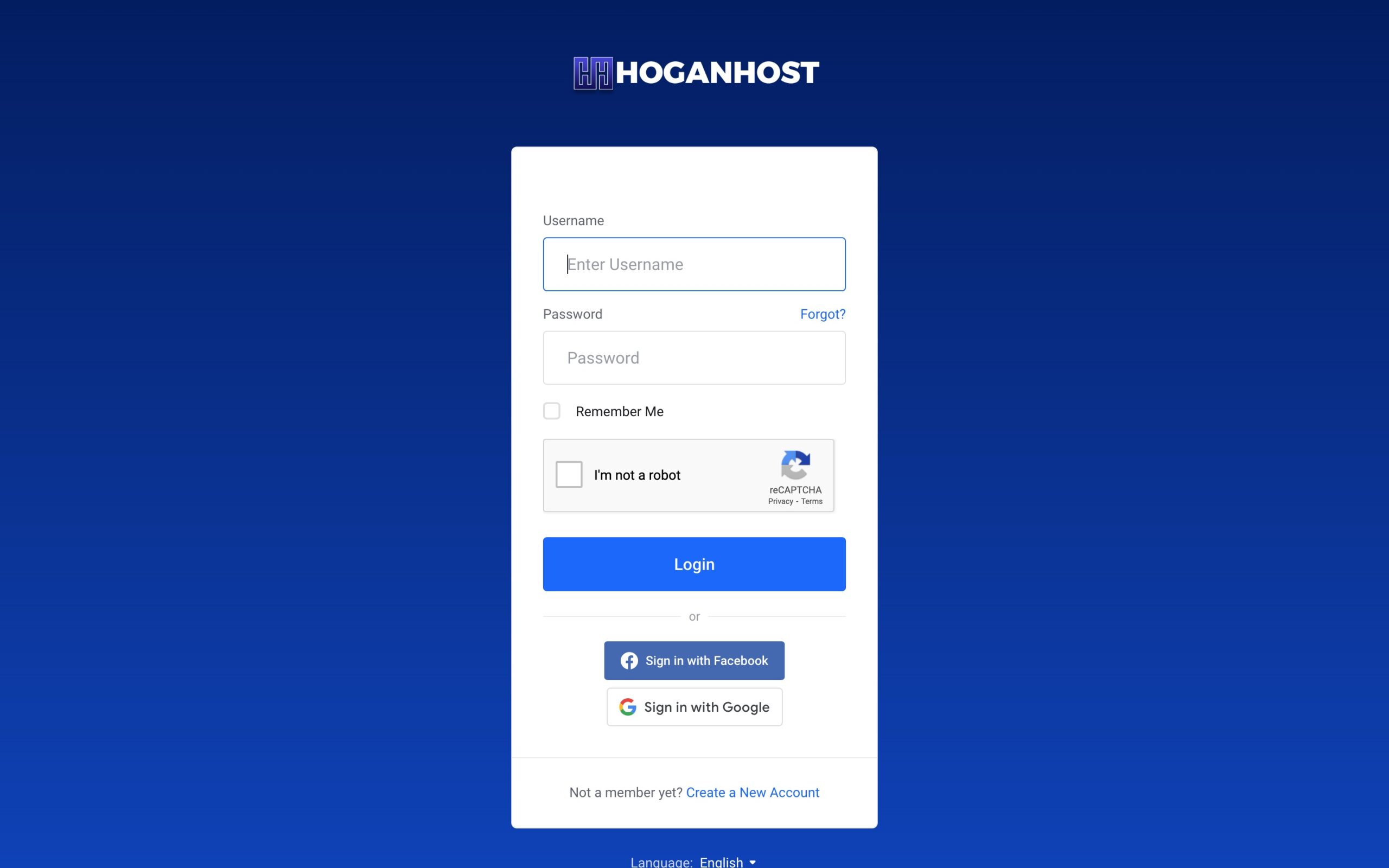
- Begin by logging into your HoganHost account. Use your credentials to access your dashboard, where you manage all your hosting services.
- Navigate to “My Services”
- Once logged in, go to the “My Services” section in your dashboard. This section lists all your active hosting services and any additional services you may have.
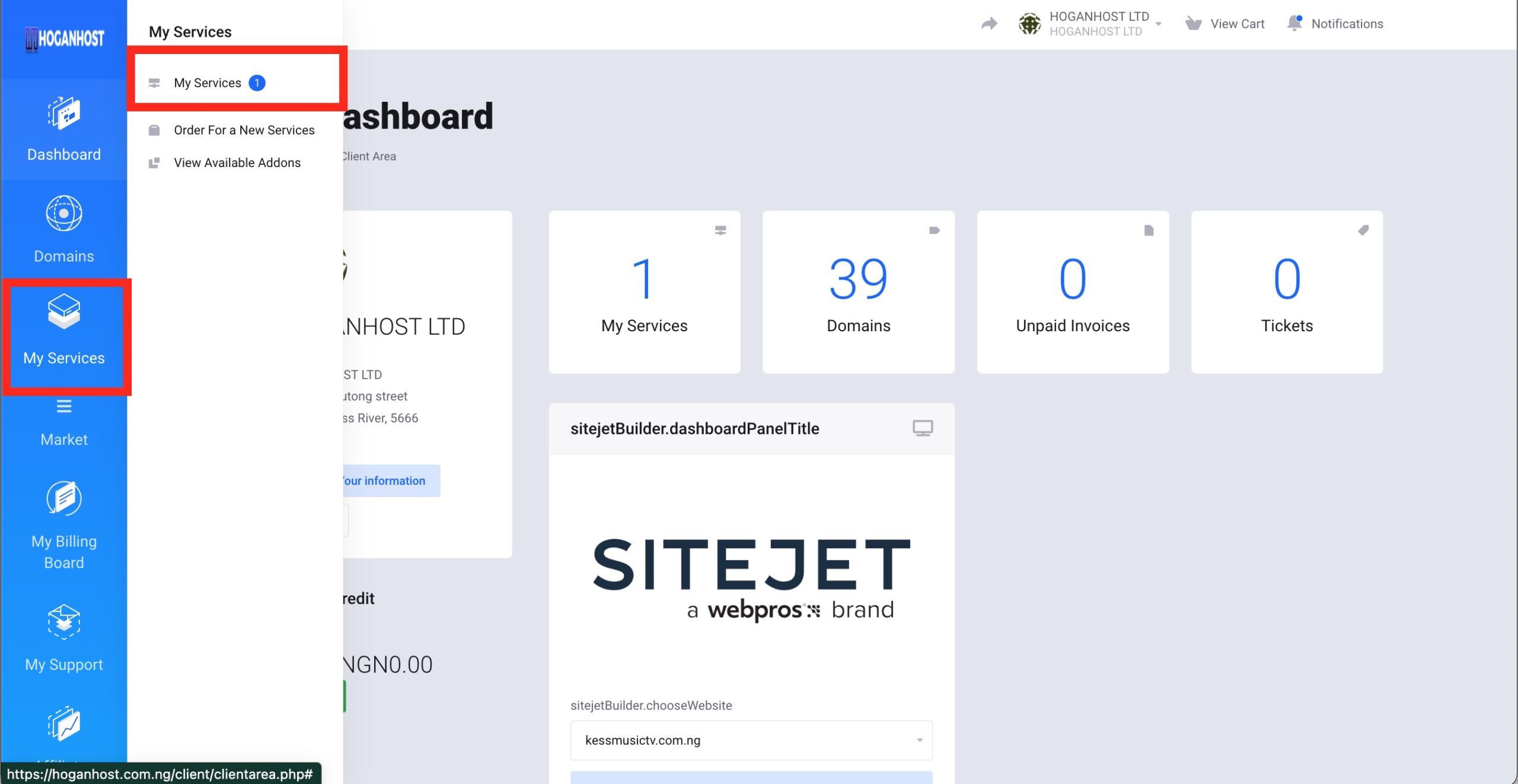
- Once logged in, go to the “My Services” section in your dashboard. This section lists all your active hosting services and any additional services you may have.
- Select the Hosting Service to Manage
- Locate the hosting service you want to transfer from the list of services and click on the “Manage” button next to it. This will bring up the management page for the selected hosting service.
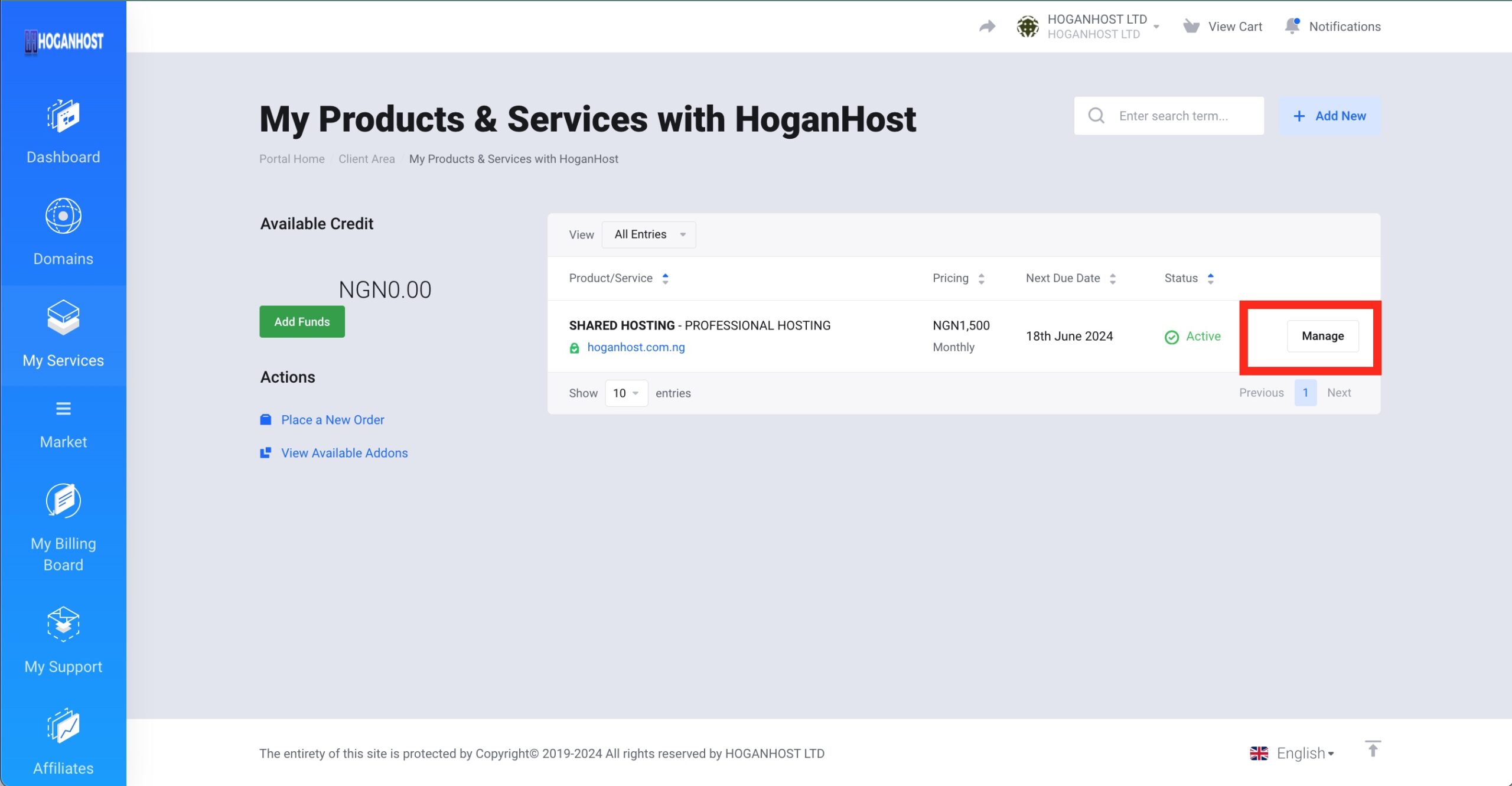
- Locate the hosting service you want to transfer from the list of services and click on the “Manage” button next to it. This will bring up the management page for the selected hosting service.
- Click on “Transfer Ownership”
- On the hosting service management page, find the “Transfer Ownership” option. This is typically located in the left corner of the dashboard. Click on it to start the transfer process.
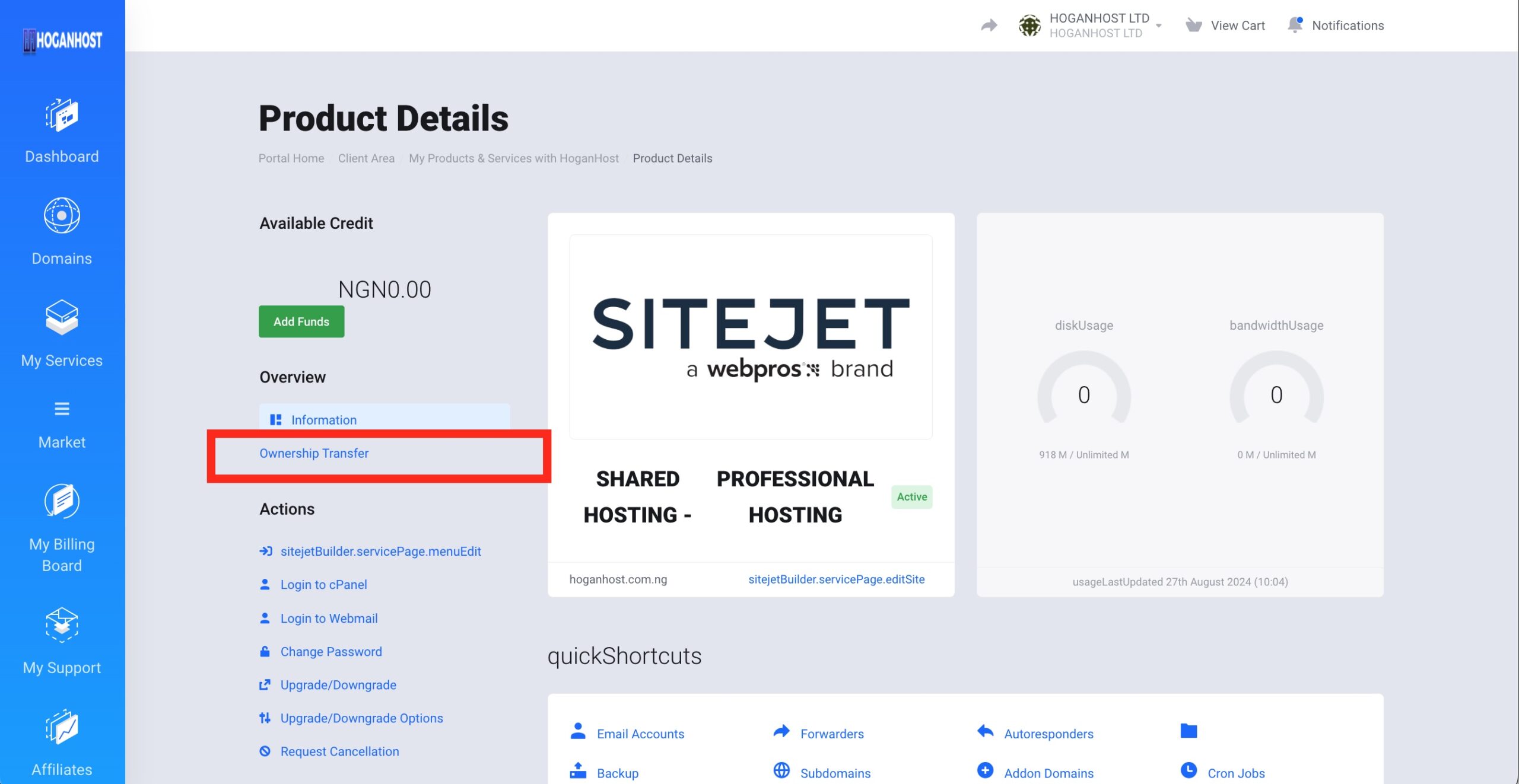
- On the hosting service management page, find the “Transfer Ownership” option. This is typically located in the left corner of the dashboard. Click on it to start the transfer process.
- Enter the New Owner’s Email Address
- A form will appear requesting the email address of the client to whom you want to transfer the hosting service. Enter the email address associated with the HoganHost account of the new owner.
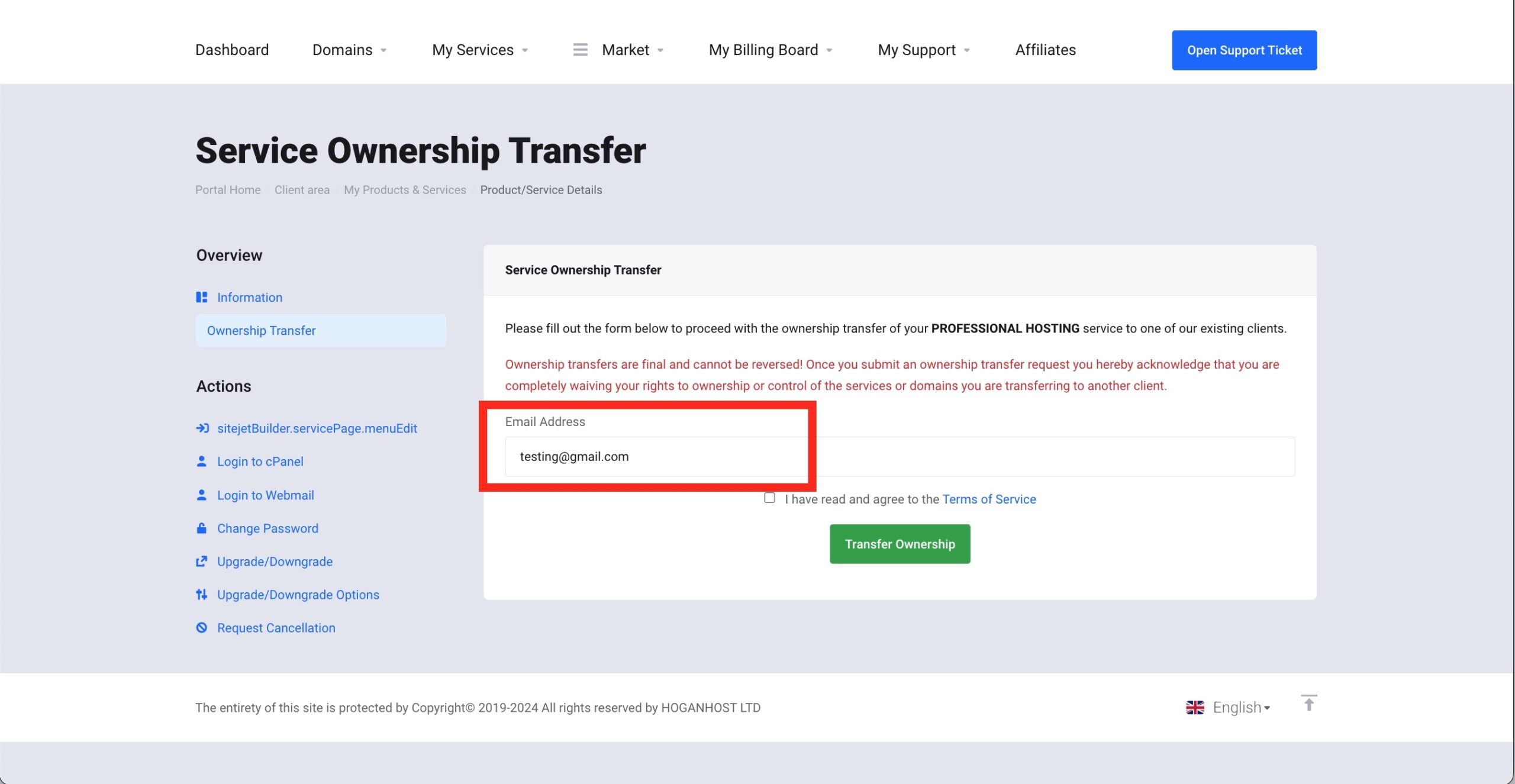
- A form will appear requesting the email address of the client to whom you want to transfer the hosting service. Enter the email address associated with the HoganHost account of the new owner.
- Accept the Terms and Conditions
- Before proceeding with the transfer, you’ll need to accept HoganHost’s terms and conditions for transferring hosting ownership. Be sure to read these terms carefully, then check the box to accept them.
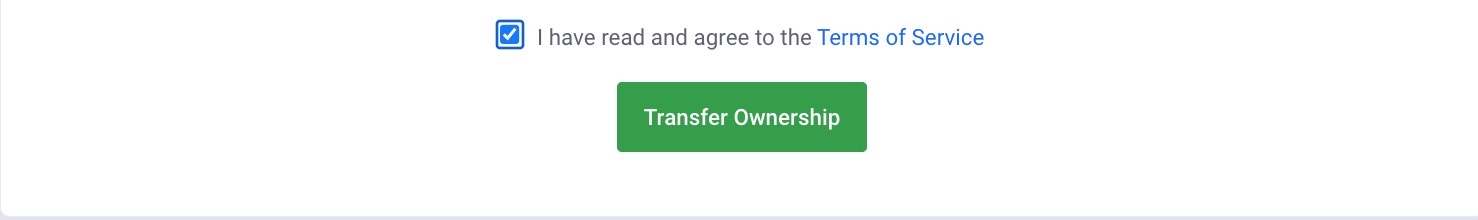
- Before proceeding with the transfer, you’ll need to accept HoganHost’s terms and conditions for transferring hosting ownership. Be sure to read these terms carefully, then check the box to accept them.
- Initiate the Transfer
- After entering the new owner’s email and accepting the terms and conditions, click the “Transfer Ownership” button to initiate the transfer.
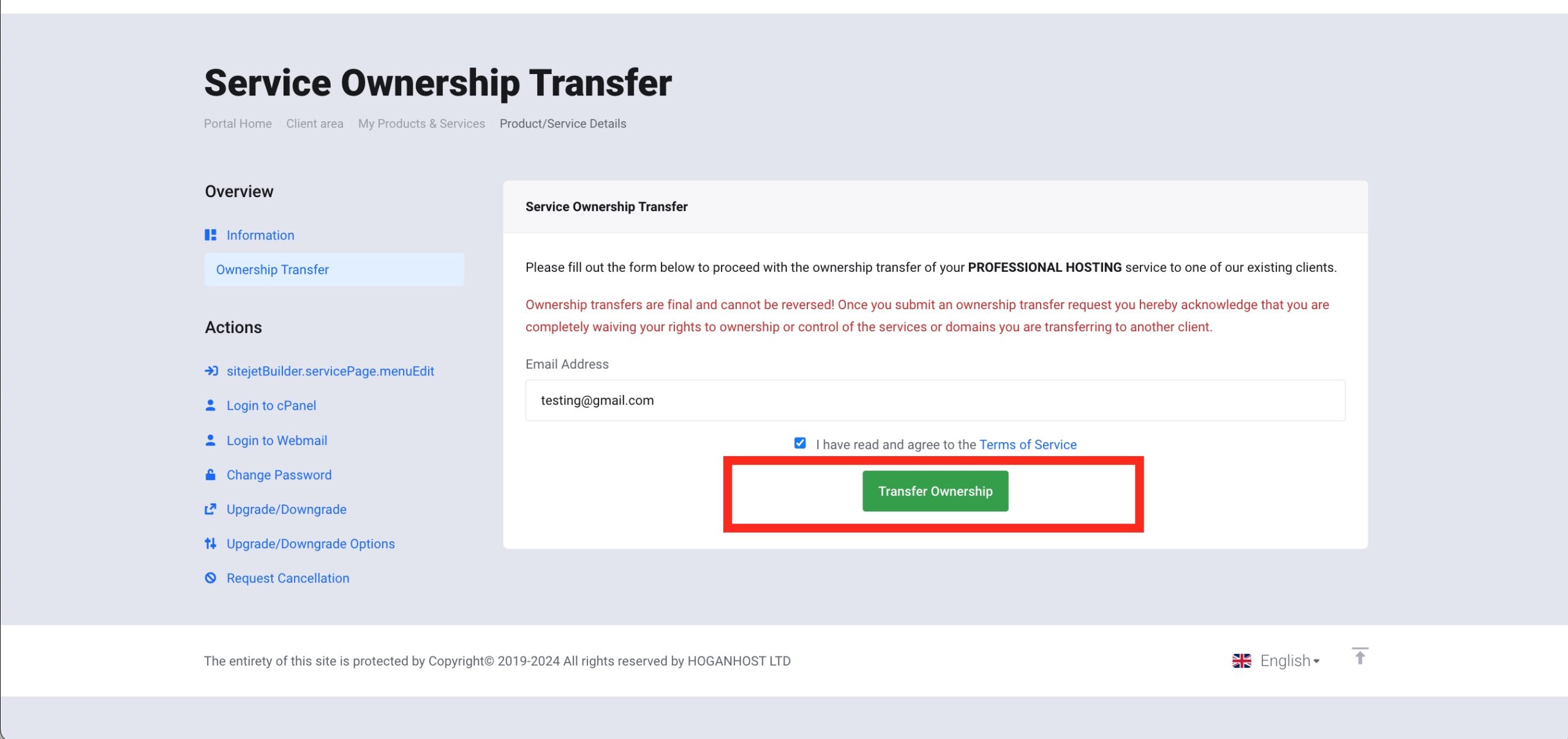
- After entering the new owner’s email and accepting the terms and conditions, click the “Transfer Ownership” button to initiate the transfer.
What Happens Next?
Once these steps are completed, the hosting service will be transferred immediately to the new account owner. The new owner will receive a notification regarding the transfer and will have 24 hours to either accept or reject the transfer offer.
- If the new owner accepts the transfer within the 24-hour period, the hosting service will be fully moved to their account, and they will gain full control over the service.
- If the new owner rejects the transfer, the hosting service will remain in your account, and you will be notified of the rejection.
Important Considerations
- Double-check the new owner’s email address before initiating the transfer to ensure it is correct.
- The new owner has a 24-hour window to accept or decline the transfer.
- Make sure to read and understand the terms and conditions thoroughly before accepting them.
- The transfer process is immediate but requires the new owner’s acceptance to be finalized.
By following these steps, you can easily transfer hosting to another HoganHost account. This feature is great for transferring hosting between different accounts or transferring ownership to another person. Happy hosting!
Check out our cheap and reliable web hosting